
Identity theft. Scams. Fraud. You may have heard these frightful headlines before. These are just some of the risks associated with sharing too much of your sensitive and personal information online.
That’s why, here at GRIT Consultancy, we have collated some of the most important security measures to keep in mind, to protect your information in the online world.
Read on to discover how to protect your personal information online.
10 Ways To Protect Your Personal Information Online
1. Create Strong Passwords
When using online accounts, you should always complex passwords that use a combination of lower-case and upper-case letters.
They should also include numbers and special characters, be 16 characters or more and be unique, meaning you do not use the same password across multiple online accounts.
If you are struggling to remember all of your passwords, and don’t want to compromise their security, secure password managers may be a good choice.
A password manager is a service or application that allows you to store your passwords in one place meaning you don’t need to keep remembering them (for example, LastPass for an individual or MYKI for a corporate system)
As you are not using that password for multiple sites and accounts, it is much less likely to be hacked, therefore keeping your private information just that little bit safer.
Google Chrome and Safari both have built-in password managers. Lastly, you should always use two-factor authentication where possible as a second layer of defence.
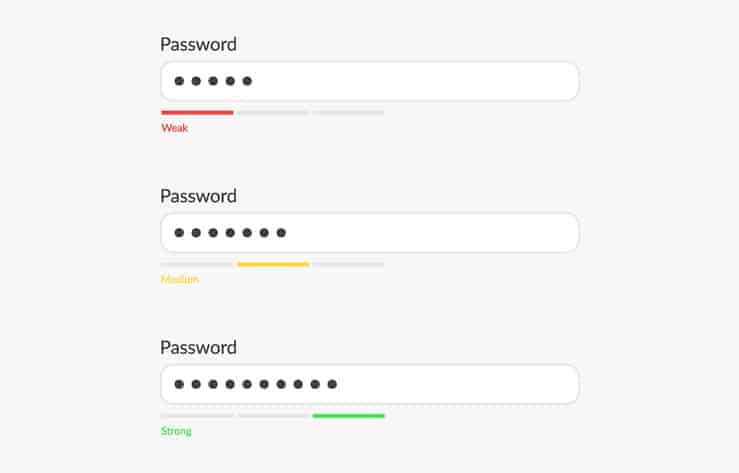
2. Don’t Share Personal Information Online & On Social Media
Sharing your personal information online and on social media can put you at risk. Any information that involves your location or answers to your security questions (such as your birthday, hometown, job history, mother’s maiden name and more) can make it easier for your sensitive information to be breached.
Cybercriminals are smart and can put two and two together. You may also be sharing sensitive information without even realising it, such as when having location services or tagging your location.
You should always be vigilant with what you share online, and make your profiles private where possible. That being said, this only works if you only accept friend requests from people you actually know.

3. Be Careful About What Links You Open
Cybercriminals are devious and are always coming up with new ways to scam innocent people.
One of the most common ways is through the use of phishing scams, a way of tricking victims to hand over sensitive information or installing malicious software onto their devices. This is whilst posing as a legitimate source such as your bank, telephone service provider, electric or gas company and more.
The most common phishing scams are usually through a phishing email or text message, but there are other types of phishing scams, such as “spear-phishing”, “whaling”, and “vishing”.
Double-check before you click certain links, or download anything online. Look for spelling errors and email addresses that don’t seem right. In fact, you should always check the email that has been sent to you is coming from the usual email and looks legitimate.

For example, emails from PayPal should come from emails ending in @paypal.co.uk. A scam or phishing email, on the other hand, can be obviously spotted as it won’t have a PayPal domain and instead may end in @hotmail.com, @gmail.com or many more examples. This is an easy way to spot these emails but more experienced scammers may be more sneaky and create almost similar email addresses.
This is the best and easiest way to uncover a fraudulent sender, as often email templates look exactly the same as if they were sent from a legitimate source. This is important because once they have your information, they can steal money from you, commit fraud and more.
Even if you haven’t provided personal information, if you have downloaded something from a non-legitimate source, a “key logger” could have been snuck into the file which allows the cybercriminal to track every key you top, including your passwords.
If you believe you’ve received a phishing email, many providers will have systems in place. PayPal, for example, has a guide on how to report a suspicious email. This requires forwarding the suspicious email to spoof@paypal.com. If you realise too late and believe a cybercriminal may have access to your financial information, change your passwords as fast as you can and contact your bank or provider.
4. Use Public Wi-Fi’s With Caution
Public Wi-Fi’s are infamously insecure due to your data not being encrypted. Most public Wi-Fi networks have none to few security measures in place, meaning others using the same network can easily access your data and activity. Because public Wi-Fi’s are ‘open’ networks, they’re hotspots for hackers and other cybercriminals, causing your personal details to be at risk. Even for small activities such as shopping online.
One way to combat this risk when using public Wi-Fi is through the use of a Virtual Private Network (VPN), otherwise, you should wait until you are on a secure, password-protected network to avoid your personal information falling into the wrong hands.
5. Only Visit Secure Sites
Before visiting a website or especially before entering your payment details into any website, check that the URL begins with “https”. The “s” stands for secure and should be on every legitimate and secure website.
You can check this by looking to the top of your browser, where the URL is. You can double click the URL to see the http/https come up, but there will always be a lock symbol if the site is secure.
![]()
There are also a few other ways to check the security of the website you are on, such as by viewing the websites privacy policy and contact information. A website should also have a verified secure seal when making online shopping, and making a payment.
6. Verify The Website Your Are On Is Legit
After checking if the website is on a secure domain using “https”, you should still lookout for anything that doesn’t look quite right. If a site has clear and obvious spelling mistakes, or the logo looks slightly wrong, you might not be on a legitimate website. Remember to check the URL and security seals. Most anti-virus software’s and plugins will have a verified seal on websites that you visit.
7. Use Antivirus, Antispyware & Firewalls
Viruses and malicious software is still a big online issue and can be used to steal personal information. Using antivirus, antispyware and firewalls can protect against these. These should already be built-in to your device if you use Windows 10, and should be sufficient security software. However, if you use older Windows, more advanced antivirus software may be necessary to be completely secure.

8. Backup Your Data
Computers and laptops are unpredictable. If your device becomes infected with viruses and or malware or it decides to crash one day, you may have lost your data forever. That is why you should backup your data on a regular basis, such as by using an online backup service, such as cloud hosting services where you can safely and securely store encrypted data using cloud storage.
9. Make Sure Your Software Is Up To Date
Whether using a laptop or computer, you should make sure all your software is up to date with the latest updates and patches. These software updates may feel like a nuisance, but by making sure your device is fully up-to-date, potential security vulnerabilities can be patched and upgraded, therefore making it more difficult for cybercriminals to infiltrate your information.
Make sure automatic updates and enabled, which means they should be done during convenient times such as when you turn off your device, or during sleeping hours.
10. Use A Secure Web Browser
While completely insecure web browsers are unlikely and rare, with most having some form of security and privacy protections in place, not all search engines and browsers are created equally with security in mind. Certain browsers have additional levels of security measures in place to protect the user.
While the most common search engine, Google Chrome, might be a great search engine in regards to protecting users against malicious websites and downloads, they do track a considerable amount of data in order to serve relevant ads to you.
This is not necessarily a bad thing though. If we are going to receive ads, it is definitely beneficial that they are relevant to us.
However, you may want to add an extension such as DuckDuckGo to Chrome, which can help protect your data, browsing history and advertising trackers, if digital privacy is a concern for you.
How GRIT Consultancy Can Help You

As you may already know, once your information is online, it is always online. Be careful about what information you may share on social platforms.
Here at GRIT Consultancy, we offer affordable, flexible support packages to suit the needs of any customer. If you’re worried about keeping your personal data safe and secure, get in contact today.

